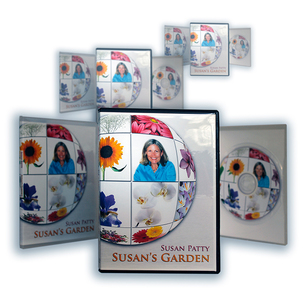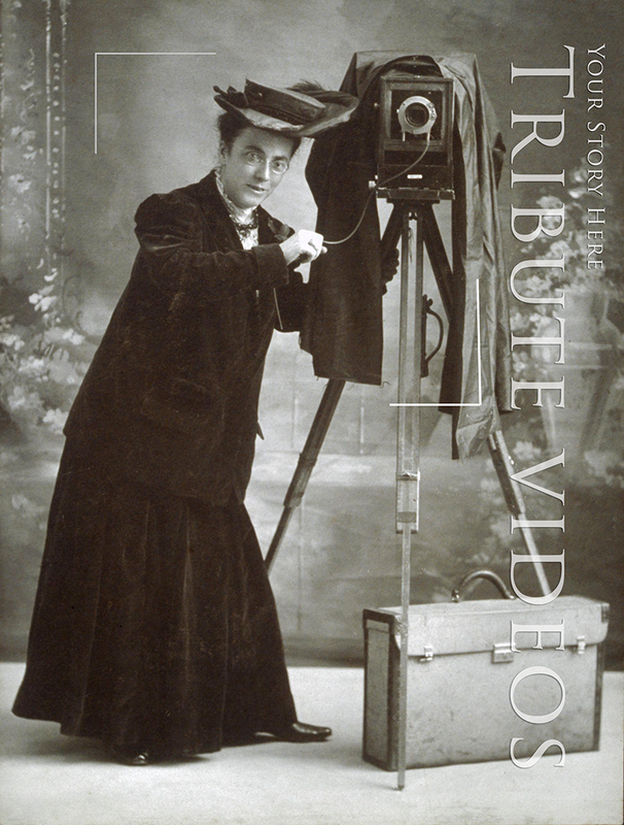What can you include in a tribute video?
|
There was a time when the only way a person got a video tribute was to win a Hollywood lifetime achievement award.
Now, with the democratizing effects of widely accessible video camera equipment, smart phones and inexpensive post production software, being honored with a video tribute is within range for all of the treasured people in our own lives who may be celebrating a retirement maybe, or a birthday or an anniversary. So, you have something in mind. But what might you include?
|
|
|
5. SOUND AND MUSIC: Music, obviously, is essential and will define the mood of the tribute. But don't stop there – consider some well placed sound effects. Most video tributes are played at a party or celebration and people are expecting humor. There is no simpler way of getting laughs than by the insertion (or repetition) of the right sound effect at precisely the right moment (barn yard animals seem to work really well, for some reason, but be creative). Be careful not to overdo it – like other humorous elements you get the best results with subtlety.
6. TEXT: A good tribute video will communicate with its audience on multiple levels. Text can be used to provide variety, but must not be overdone (and be judicious in choosing fonts). Words will help with a mood change and can mark a transition point in the video tribute. Well chosen words, introduced carefully and kept to a minimum, can also contribute humor. 7. TITLES: Nothing sets up a video tribute better than a big impact opening constructed with some video editing special effects Jiu-jitsu plus the right music. And nothing rounds out the tribute better than a minute or so of film-style scrolling titles, covering points you couldn't fit in or thanking those who helped put the thing together. If you have some “bloopers” from your interview filming then closing titles is a great time to throw some of those up. |
>> Back to main Tribute Video page
>> Advice for Scanning Your Own Photos >> Taking Better Video on Your Smart Phone 8. BONUS TRACKS: You are going to have a lot of footage of friends, family and maybe colleagues providing stories about your subject. If your shooting ratio is anything like ours, you will use less than a tenth of what you record and you will have a ton of great video left over.
That leads me to two pieces of advice: First, warn your interview subjects that you will only be able to use a minute or less from the material that you shoot. Second, not to let all those kind encomiums go to waste, make sure you burn them all to a DVD – maybe as 'bonus tracks' - or save them as “master tapes” to a portable hard drive for your honoree to enjoy later. 9. VOICE-OVER: The art of tribute videos is concision and snappy pacing. A good way to get a lot of information across in a short time is narration. Think about it. You can cover whole chunks of a life story in just a few words. And voice-over can tie all the elements of the project together. |
|