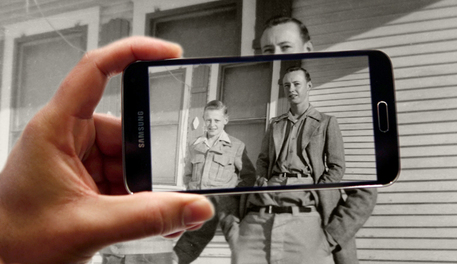How to take better video on your phone
The 7 Steps for better phone video...
|
1. Turn the Thing Sideways! It's always best to take phone video with the phone turned sideways. TVs and computers have a horizontal aspect ratio so video that is destined for those displays should not be taken with a "portrait" aspect. (Video which is taken with a vertical aspect will show on televisions and computers with a lot of wasted space on either side - and just look wrong.)
2. Keep the Phone Steady Whether you are using a phone or a real video camera, it's almost always best to let the action do the work. Take a position and just let the light talk to the device (if you take our meaning). And try not to shake: it sometimes helps to hold the phone with two hands and keep your elbows locked by your sides to provide some stability. Or, if you are going to interview, prop the phone up on a surface. 3. Get in Close Not too many phones of our acquaintance have a reliable zoom function. And even if they do, it's almost always best to move in close. Moving in close reduces the impact of camera shake. More importantly, being quite close considerably improves the quality of the voice audio. |
4. Turn Off Background Noise
We humans are remarkably adept at tuning out background noise and honing in on voices. Sadly, our phones do not have this remarkable capacity. To improve the quality of your phone audio listen for extraneous noise like a TV in another room, or a radio or music, or even air conditioning. And, if possible, turn it off. If there is mowing or blowing going on outside, or a plane flying over, wait for it to stop. 5. Natural Light is Best Ambient or natural light is usually best – preferably not direct sun. Shade or cloudy conditions work best. When filming inside with your phone, try to position the action in front of a window and position yourself between the subject and the light source. If you film with an artificial light source, have the light on the subject’s face (ideally, a little above and about 45 degrees to the side) and not behind them. |
6. Give Some Context
It is never a bad idea to record on the phone video where you are located, what the date is and who you are talking to. If you are taking video of someone else tell us (i.e. the "historical record") why they are important or where they fit in! 7. Preview the Setup The great thing about digital - versus the old world of film and tape - is that the recording medium is virtually limitless and costless. So, do a test and check your set up and audio – not great? Try again. You’ll learn from your mistakes and just keep doing retakes until it is perfect. Bonus Tip Don’t stop filming immediately after the action has stopped or someone has stopped speaking – give the editor a “handle” i.e. a couple of seconds before you hit the stop button. "Handles" are also good to get before the action or speaking starts - if you can. |