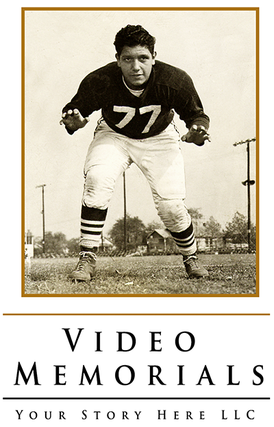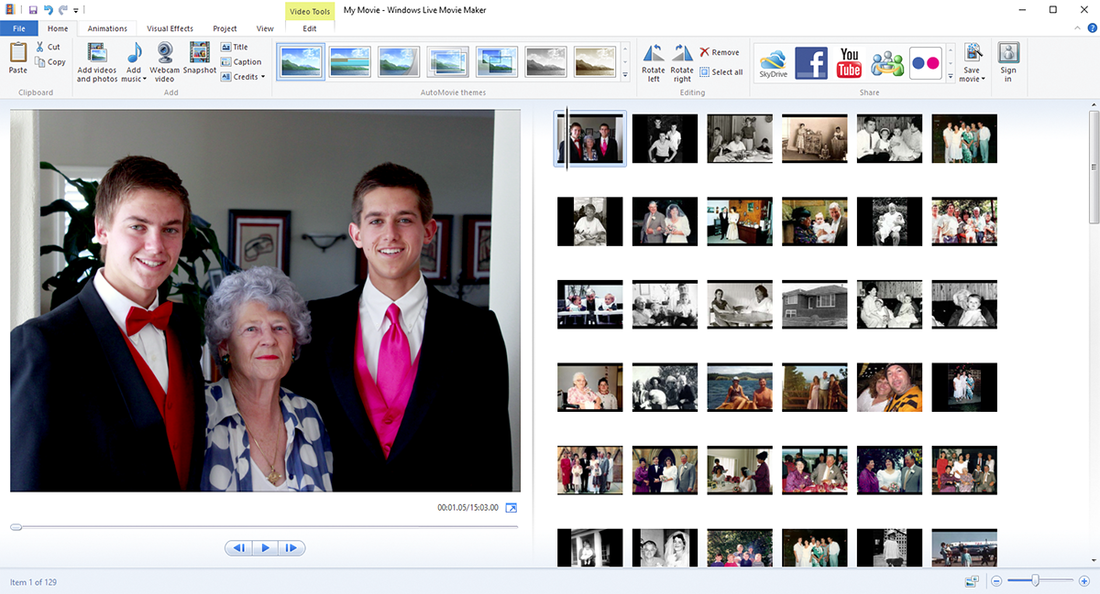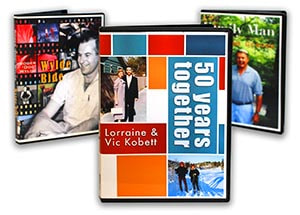DIY Video Memorials and Funeral Slideshows (for free)
|
If you have the time and just a few computer skills you can easily make you own funeral slideshow for free.
While there is an endless array of "slideshow makers" out there, many not-free, chances are you already have on your computer (Apple or PC) everything that you will need. And if you can't find the editing program that came with your computer then there are more than a few reputable photo sharing web sites that will let you upload, arrange then convert to a slideshow for free. So, let's get started!
|
|
|
2. APPLE iPHOTO
For those who use Apple Mac computers, you will have iPhoto installed with the computer. Creating a slideshow is as simple as choosing an album then clicking the slideshow button. A panel opens with your slideshow and a range of controls at the bottom. You can add correct contrast and color settings, add picture effects and transitions as well as select music to accompany the tribute slideshow. Once you have music selected, you can choose to fit the pictures to the music, or fit the music to the pictures - a handy feature not offered by all the other programs. You can also apply a Ken Burns effect (called the "Ken Burns effect") although it is not as controllable as the pan controls in Microsoft Photo Story. Having created your memorial slideshow, you go to file in the top menu, then file>export and select your movie size and where you want it. If you want to burn the movie to a DVD, then with your Mac you should have iDVD and you can set the funeral slideshow to be written to a DVD that can be played on any DVD player. 3. MICROSOFT PHOTO STORY (Older PCs)
Microsoft Photo Story is a photo editing and photo slideshow program distributed free by Microsoft and which functions with Windows 7 and earlier. (A word of warning here: if you need to download it make sure that the site you visit for your download of Photo Story 3 is "microsoft.com". Other, non-Microsoft, websites may try to lure you in with offers to download Photo Story only to entice you to click on buttons that take you to places you may not want to go). Photo Story 3 - the last version - is quick to download and easy to use for a funeral slideshow. You simply import your images; crop and correct contrast and color levels (if you wish); change an image to B&W, sepia or add another effect like "soft glow"; add text; add narration or voice over; decide how long you want each image to stay on for; select a transition (you have about 60 to choose from); add music and you are all done! Moving around a photo or going from wide to close (or vice versa) is a popular effect (sometimes called the "Ken Burns effect") and you can easily achieve that with Photo Story 3. A video memorial prepared with Photo Story can be emailed, saved for later play on your computer, or saved to be played on another computer with Windows media player. |
4. APACHE OPENOFFICE PRESENTATION AND MICROSOFT POWERPOINT
You may not have heard of "OpenOffice Presentation". It is like Microsoft PowerPoint except it is free. It can be downloaded from the OpenOffice website. OpenOffice Presentation is promoted and supported by tech behemoth Sun Microsystems and the program can also open PowerPoint and output to PowerPoint. Not often thought of for funeral slideshows, both OpenOffice Presentation and Microsoft PowerPoint are powerful and flexible business programs that allows you to display images, create text, and embed audio and video. Both programs comes with endless templates which you can use as a background - or you can choose to have the images fill the screen. The beauty of OpenOffice Presentation and PowerPoint is that there is always someone in the family (if not you) who knows how to use the program - because they have used them at work. You can save them time by digitizing the images and determining how long you want the photos to show - then see what they come up with. Once you have created the funeral tribute to your satisfaction, you can save the presentation on a disk to be played later at the memorial service. And as with any audio visual presentation, always test the slideshow on the computer you intend to use - and at the very venue you are using - before the big day. Gremlins have a way of creeping into the best laid funeral slideshow plans and even experts come up against issues that need solving. 5. GOOGLE PICASA AND GOOGLE PHOTOS
Google Photos replaces "Picasa" and both are photo storage and photo editing applications. In Google Photo, your photos remain private but you do have to be OK with them being stored "in the cloud". Using the + Story icon you can add photos and video - but the slideshow functionality is at time of writing very limited. Google Picasa is still the better program for making and outputting slideshows. (Although this could change over time.) You can no longer download Picasa from Google, you will have to choose another provider (but take care in doing so). Then simply open it, select your pictures and using the "add to" button place them in an album. Then select the album and simply click on the "slideshow" button at the top. To add music and to choose a loop option, go to the menu bar and select tools >options>slideshow and check the boxes. By clicking back on "slideshow" you can adjust display times and add captions. Once you have your funeral tribute slideshow set up, simply select the folder or album from the right hand panel, go to "create" from the top menu and choose movie. Decide the size and the compression (small, large, widescreen) and you're off to the races! |
Your Story Here LLC Video Memorials, offering video memorial, DVD photo montage, funeral video, tribute video,
memorial DVD and funeral slideshows in Orange County and the following communities:
La Habra 90632, La Habra 90633, Stanton 90680, Los Alamitos 90720, Los Alamitos 90721, Seal Beach 90740, Sunset Beach 90742, Irvine 92602-4, Huntington Beach 92605, Irvine 92606, Laguna Niguel 92607, Lake Forest 92609, Foothill Ranch 92610, Irvine 92612, Irvine 92614, Huntington Beach 92615, Irvine 92616, Irvine 92618-23, Capistrano Beach 92624, Corona Del Mar 92625, Costa Mesa 92626, Costa Mesa 92627, Costa Mesa 92628, Dana Point 92629, Lake Forest 92630, Huntington Beach 92646-8, Huntington Beach 92649, East Irvine 92650, Laguna Beach 92651, Laguna Beach 92652, Laguna Woods 92653, Laguna Hills 92654, Midway City 92655, Aliso Viejo 92656, Newport Beach 92657-9, Newport Beach 92660, Newport Beach 92661-3, San Clemente 92672, San Clemente 92673, San Clemente 92674, San Juan Capistrano 92675, Silverado 92676, Laguna Niguel 92677, Trabuco Canyon 92678, Trabuco Canyon 92679, Westminster 92683, Westminster 92684, Westminster 92685, Rancho Santa Margarita 92688, Mission Viejo 92690, Mission Viejo 92691, Mission Viejo 92692, San Juan Capistrano 92693, Ladera Ranch 92694, Irvine 92697, Aliso Viejo 92698, Santa Ana 92701-3, Santa Ana 92704, Santa Ana 92705-7, Fountain Valley 92708, Irvine 92709-10, Santa Ana 92711-2, Fountain Valley 92728, Santa Ana 92735, Tustin 92780, Tustin 92781, Tustin 92782, Santa Ana 92799, Anaheim 92801-8, Atwood 92811, Anaheim 92812, Anaheim 92814-17, Brea 92821, Brea 92822, Brea 92823, Anaheim 92825, Fullerton 92831-4, Fullerton 92835, Fullerton 92836-8, Garden Grove 92840-4, Garden Grove 92845, Garden Grove 92846, Anaheim 92850, Orange 92856-7, Orange 92859, Villa Park 92861-9, Placentia 92870, Placentia 92871, Yorba Linda 92885, Yorba Linda 92886, Yorba Linda 92887, Anaheim 92899 .
Also serving Los Angeles County; Long Beach; California; the USA - and the virtual world.
memorial DVD and funeral slideshows in Orange County and the following communities:
La Habra 90632, La Habra 90633, Stanton 90680, Los Alamitos 90720, Los Alamitos 90721, Seal Beach 90740, Sunset Beach 90742, Irvine 92602-4, Huntington Beach 92605, Irvine 92606, Laguna Niguel 92607, Lake Forest 92609, Foothill Ranch 92610, Irvine 92612, Irvine 92614, Huntington Beach 92615, Irvine 92616, Irvine 92618-23, Capistrano Beach 92624, Corona Del Mar 92625, Costa Mesa 92626, Costa Mesa 92627, Costa Mesa 92628, Dana Point 92629, Lake Forest 92630, Huntington Beach 92646-8, Huntington Beach 92649, East Irvine 92650, Laguna Beach 92651, Laguna Beach 92652, Laguna Woods 92653, Laguna Hills 92654, Midway City 92655, Aliso Viejo 92656, Newport Beach 92657-9, Newport Beach 92660, Newport Beach 92661-3, San Clemente 92672, San Clemente 92673, San Clemente 92674, San Juan Capistrano 92675, Silverado 92676, Laguna Niguel 92677, Trabuco Canyon 92678, Trabuco Canyon 92679, Westminster 92683, Westminster 92684, Westminster 92685, Rancho Santa Margarita 92688, Mission Viejo 92690, Mission Viejo 92691, Mission Viejo 92692, San Juan Capistrano 92693, Ladera Ranch 92694, Irvine 92697, Aliso Viejo 92698, Santa Ana 92701-3, Santa Ana 92704, Santa Ana 92705-7, Fountain Valley 92708, Irvine 92709-10, Santa Ana 92711-2, Fountain Valley 92728, Santa Ana 92735, Tustin 92780, Tustin 92781, Tustin 92782, Santa Ana 92799, Anaheim 92801-8, Atwood 92811, Anaheim 92812, Anaheim 92814-17, Brea 92821, Brea 92822, Brea 92823, Anaheim 92825, Fullerton 92831-4, Fullerton 92835, Fullerton 92836-8, Garden Grove 92840-4, Garden Grove 92845, Garden Grove 92846, Anaheim 92850, Orange 92856-7, Orange 92859, Villa Park 92861-9, Placentia 92870, Placentia 92871, Yorba Linda 92885, Yorba Linda 92886, Yorba Linda 92887, Anaheim 92899 .
Also serving Los Angeles County; Long Beach; California; the USA - and the virtual world.